1.在Github创建一个空仓库
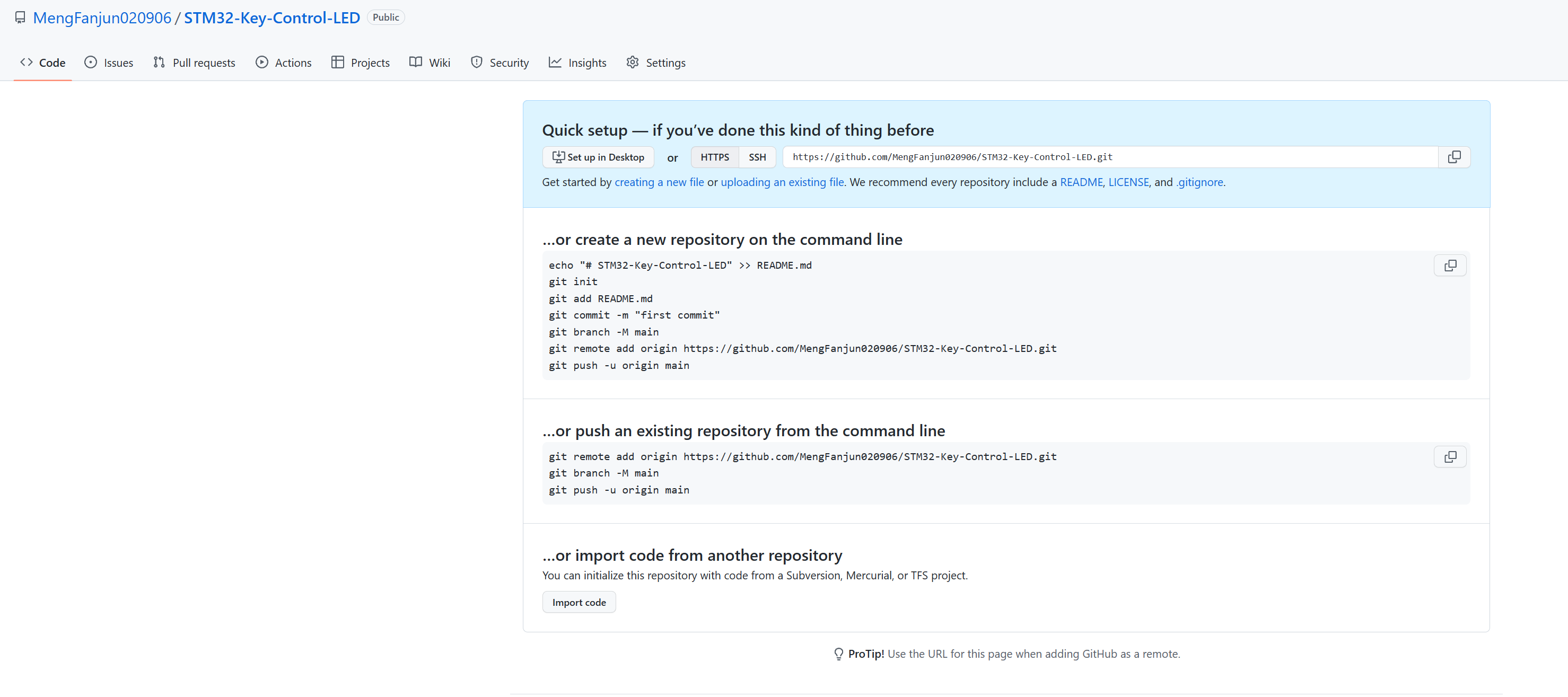
2.在本地项目文件夹打开Git Bash
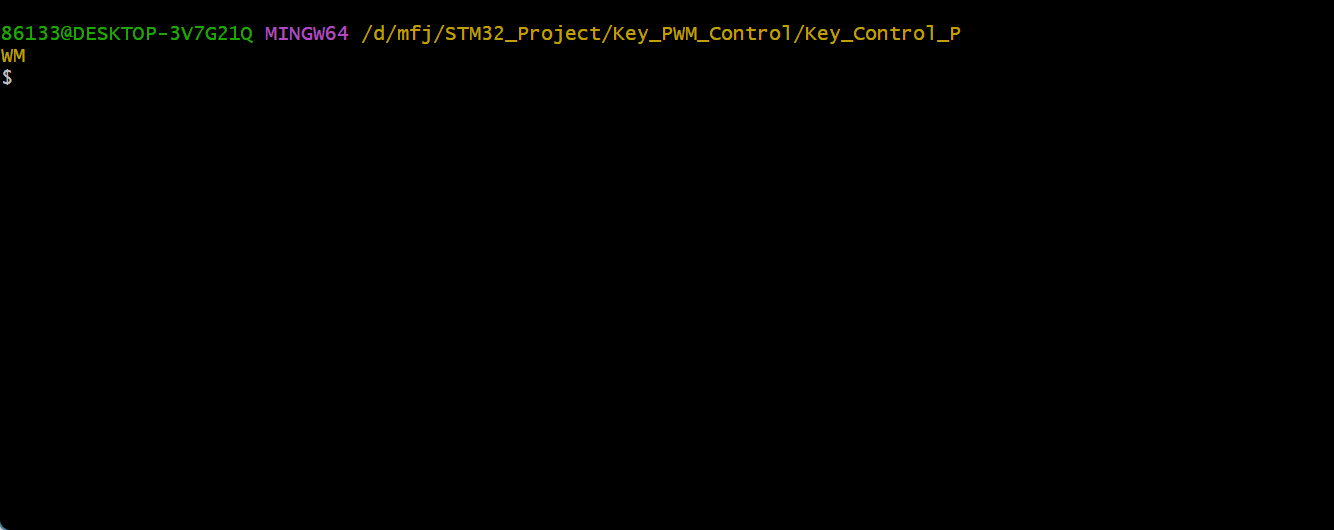
3.初始化git仓库
输入
1 | git init |
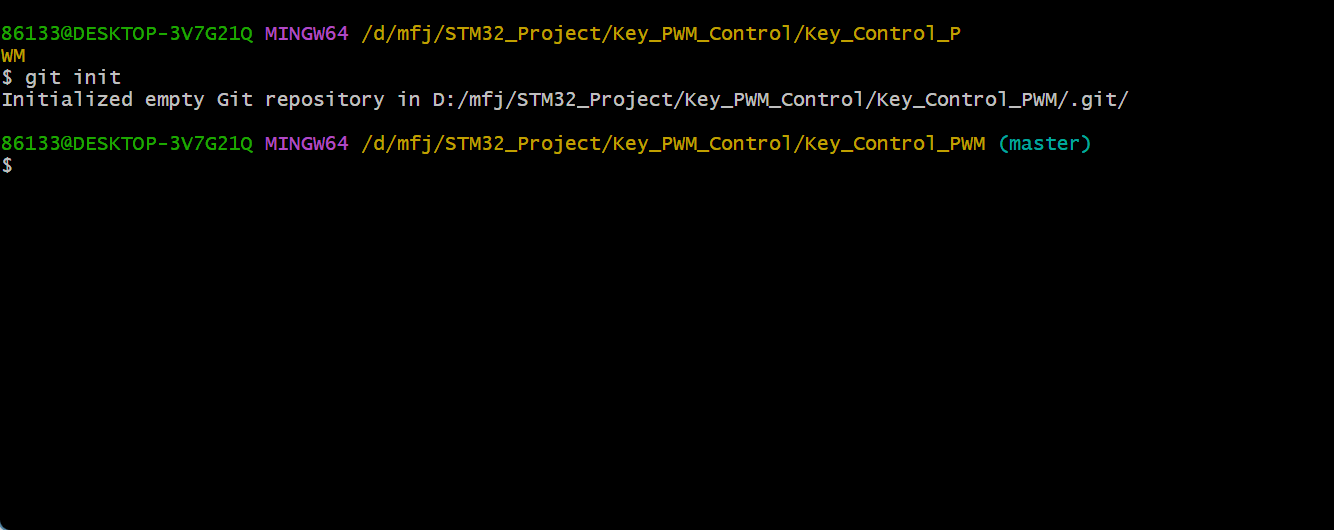
4.提交项目文件夹所有文件-放入暂存区
输入
1 | git add . |
提交所有文件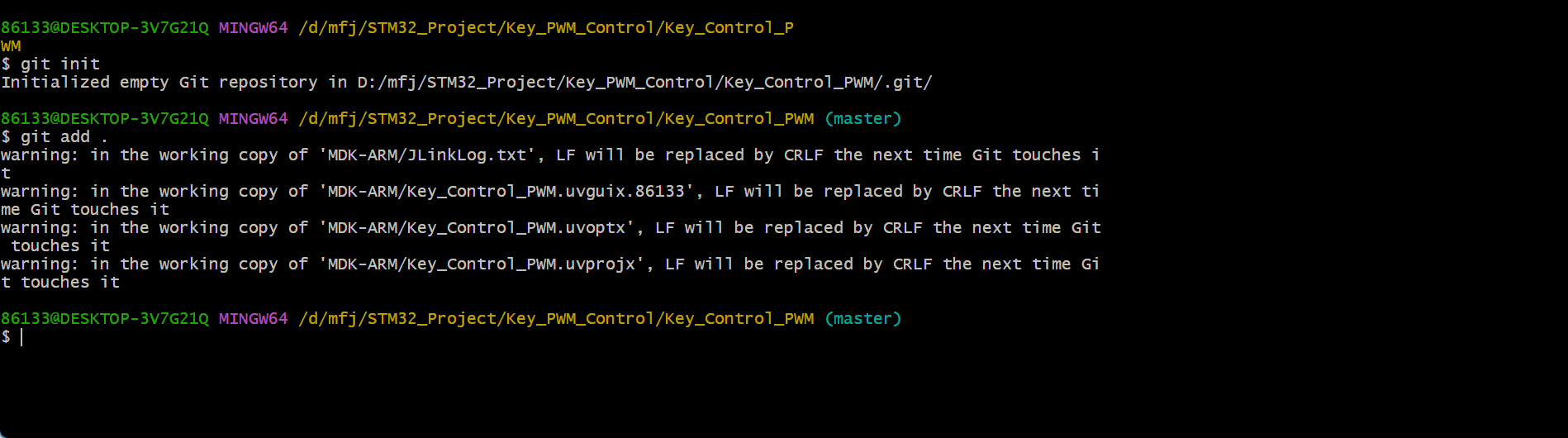
5.提交项目文件夹所有文件-提交文件
输入
1 | git commit -m "first commit" |
-m表示message“first commit”表示提交的备注,每次都要写,可以写汉语
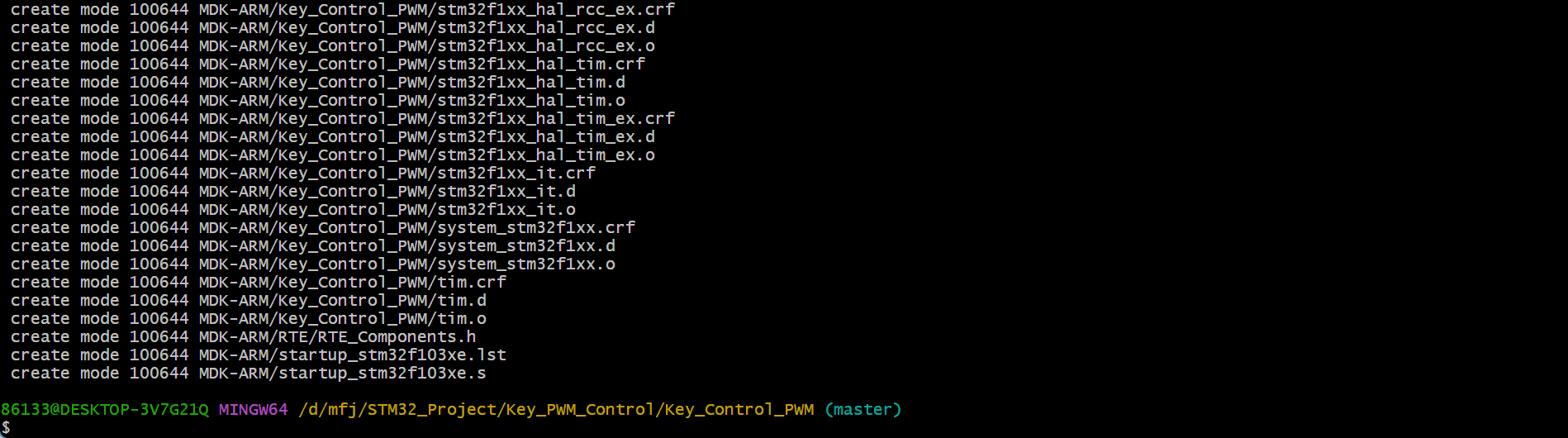
6.添加远程连接
输入
1 | git remote add origin https://github.com/MengFanjun020906/STM32-Key-Control-LED.git |
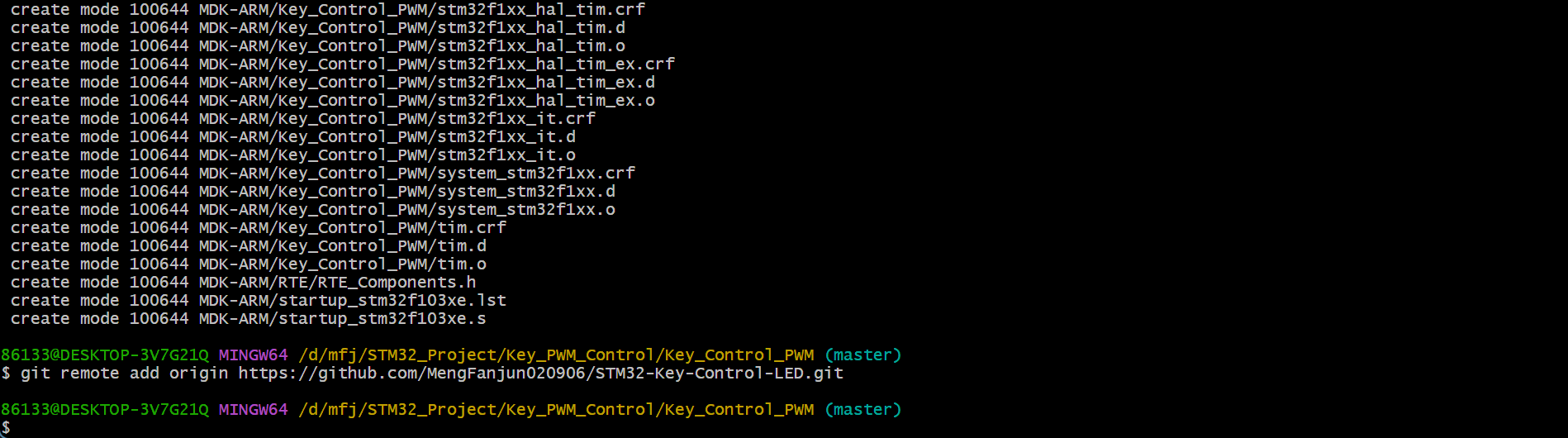
7.推送代码到远程
输入
1 | git push -u origin master |
将项目推送到master分支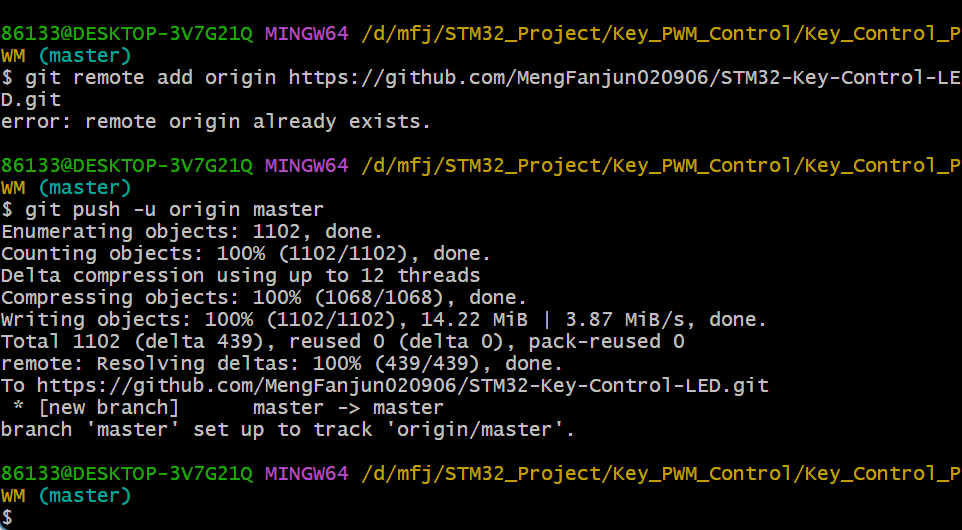
8.完成
再到github看你新创建的仓库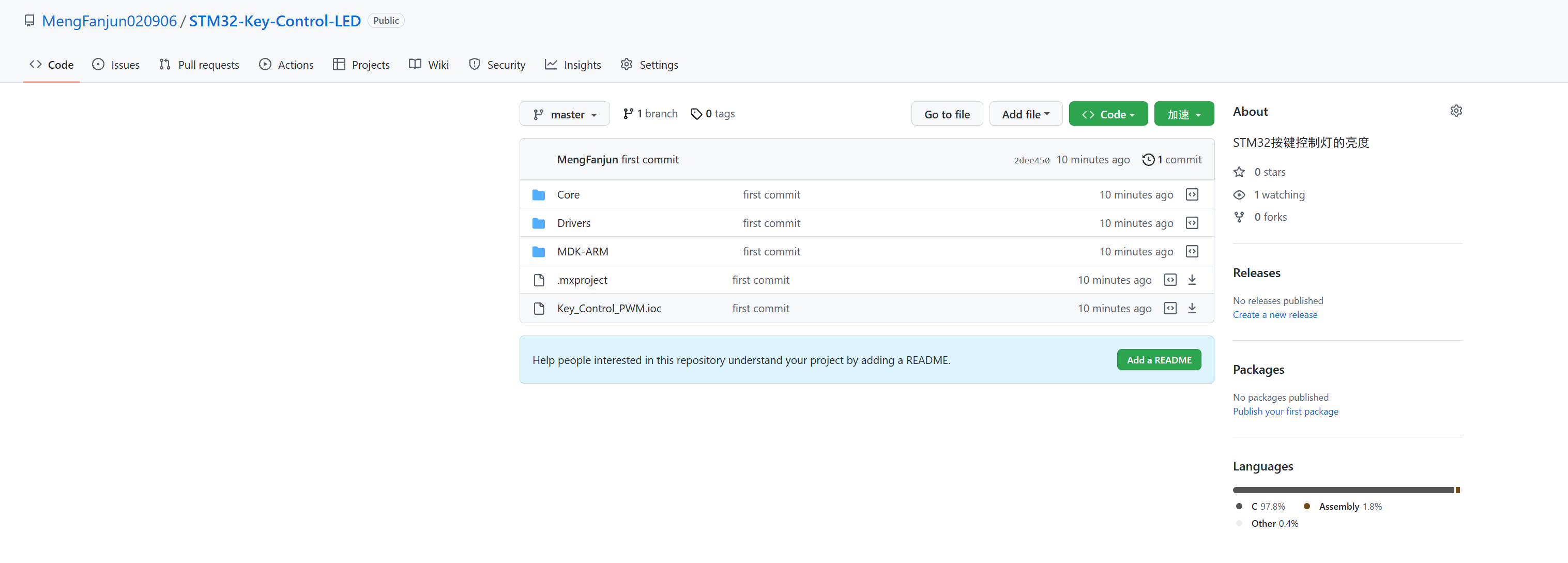
已经有本地的文件了




