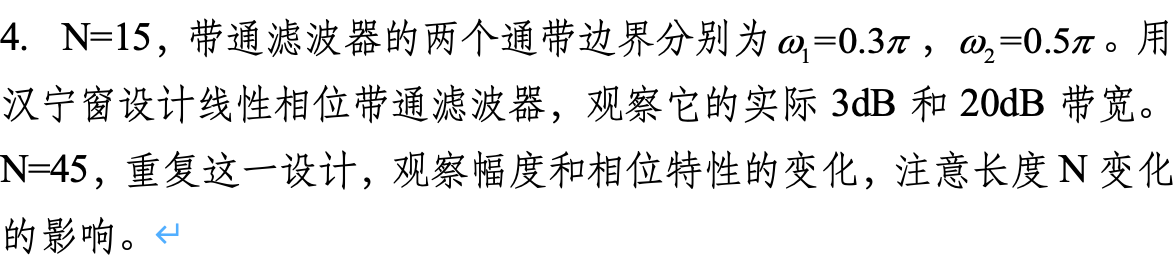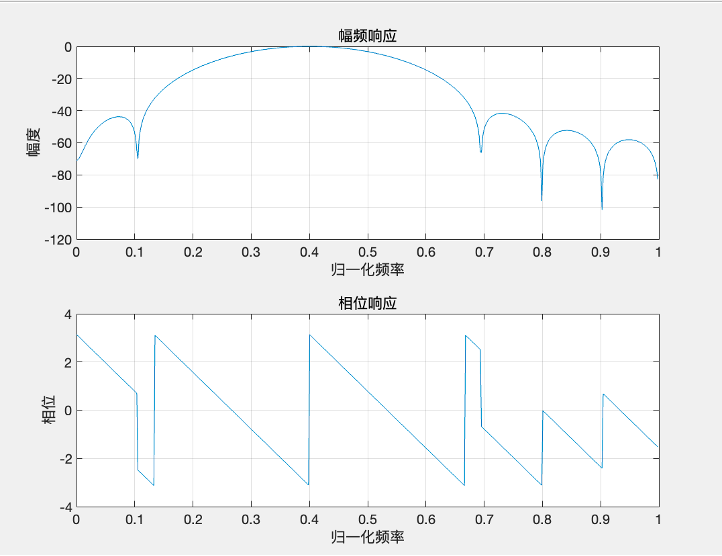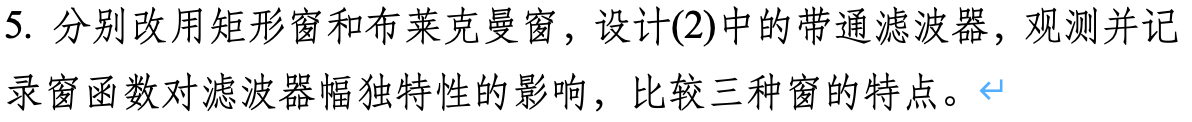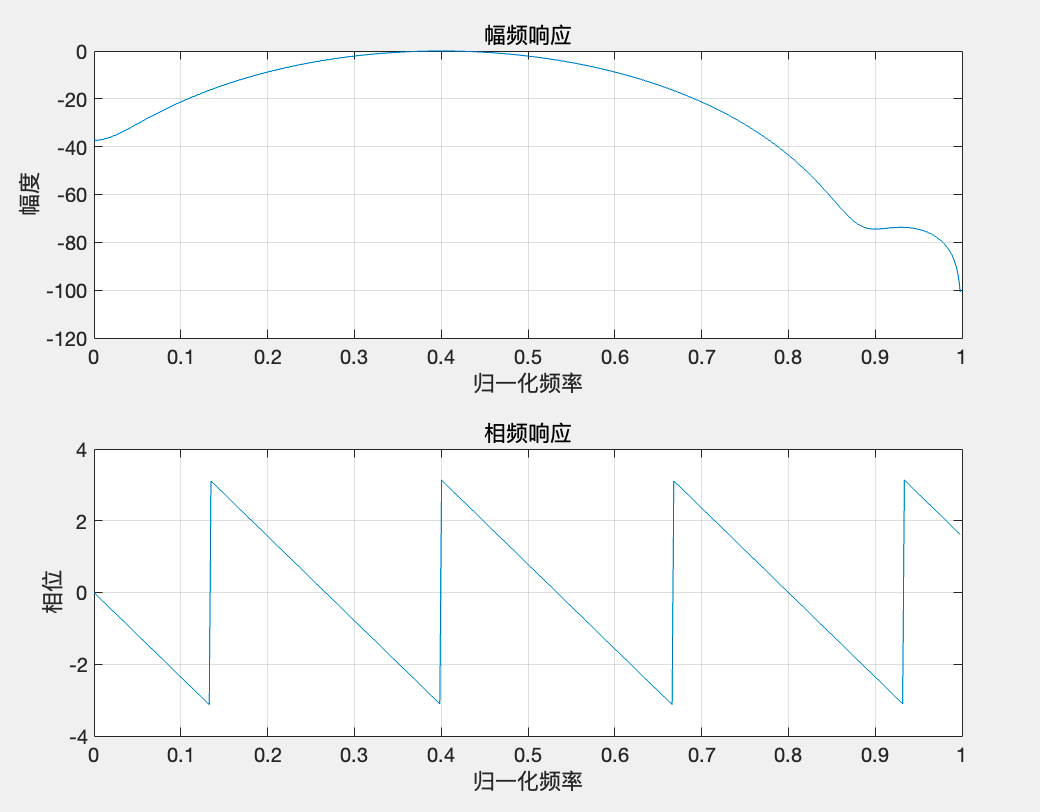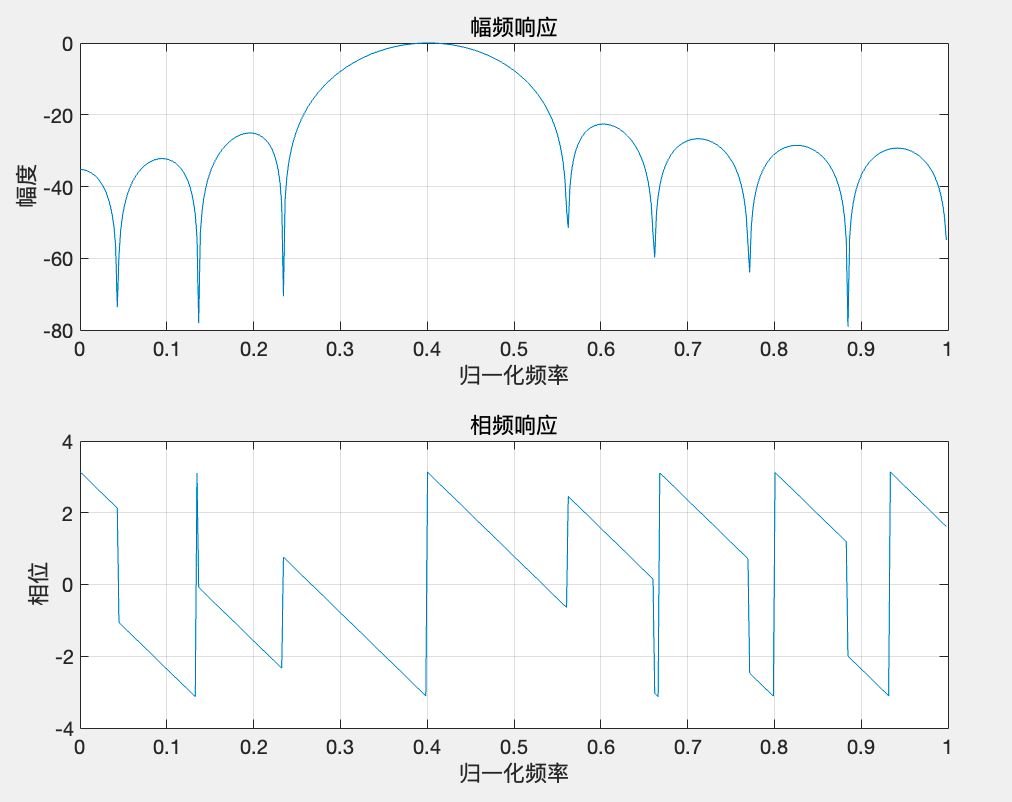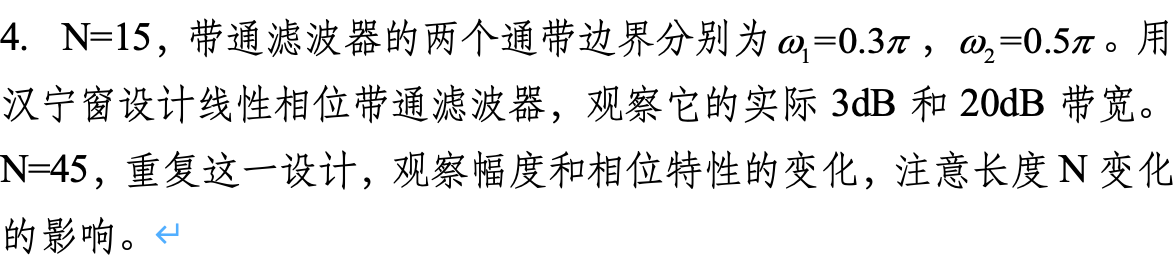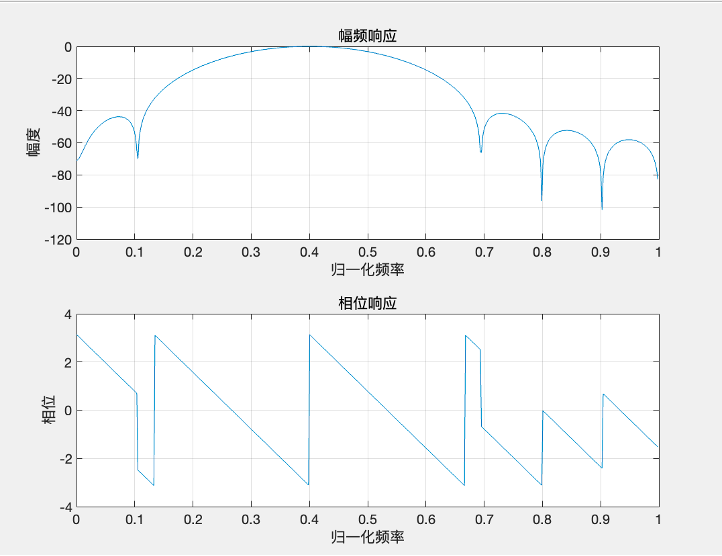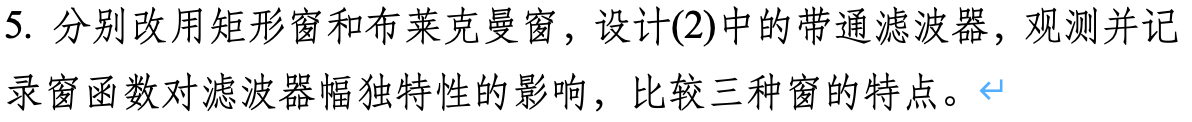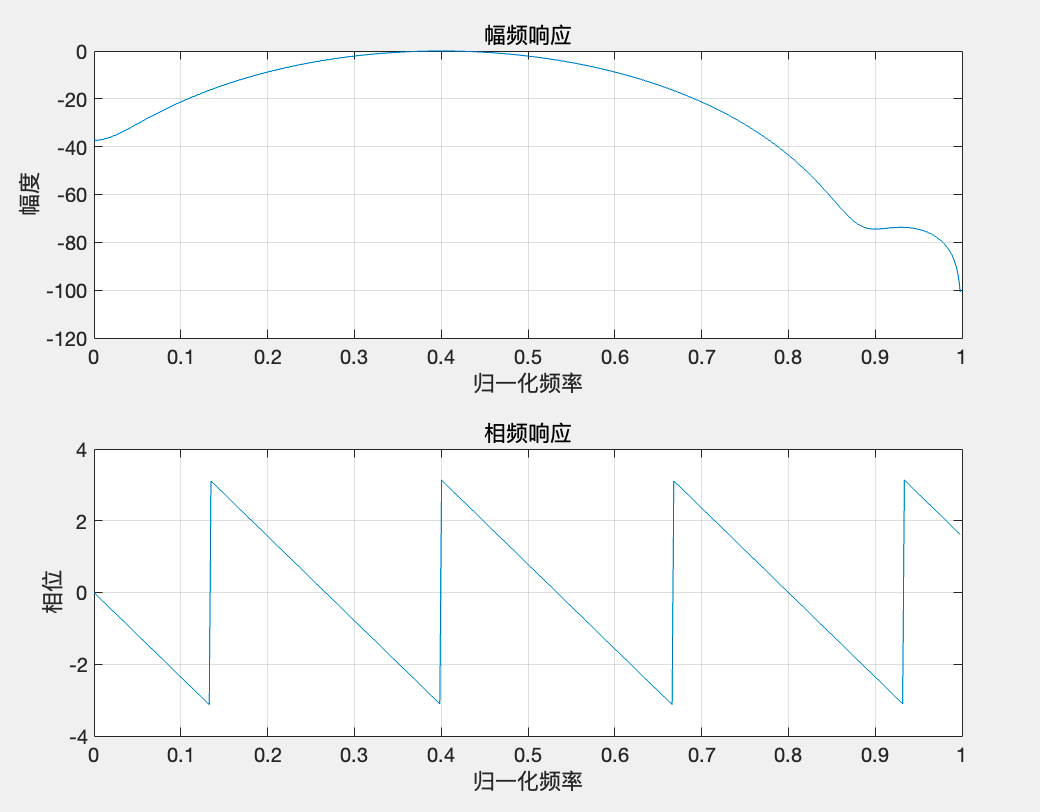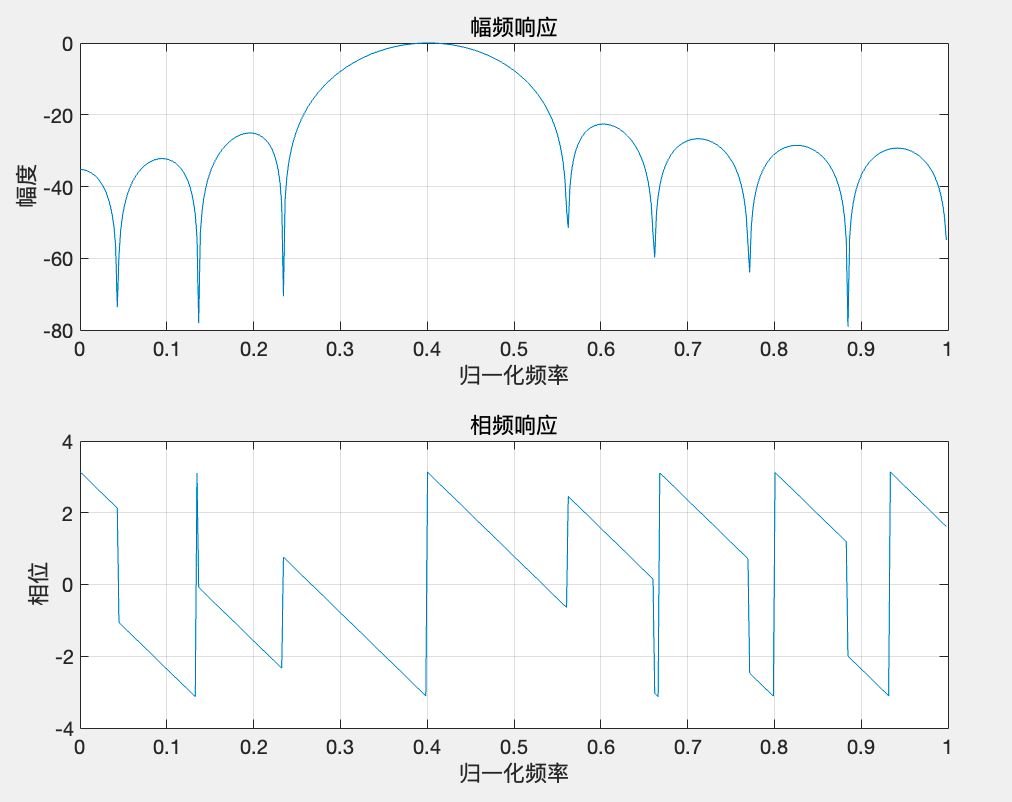1
2
3
4
5
6
7
8
9
10
11
12
13
14
15
16
17
18
19
20
21
22
| clear
close all
clc
%矩形窗N=15
% N=input('请输入 N 的值\n');wn=[0.3,0.5];
% b=fir1(N,wn,boxcar(N+1));
% [H,w]=freqz(b,1,512);
% subplot(2,1,1);plot(w/pi,20*log10(abs(H)));grid; xlabel('归一化频率');ylabel('幅度');title('幅频响应');
% subplot(2,1,2);plot(w/pi,angle(H));grid; xlabel('归一化频率');ylabel('相位');title('相频响应');
%布莱克曼窗:(N=15 时)
%
N=input('请输入 N 的值\n');
wn=[0.3,0.5];
window=blackman(N+1);
b=fir1(N,wn,window);
[H,w]=freqz(b);
subplot(2,1,1);plot(w/pi,20*log10(abs(H)));grid; xlabel('归一化频率');ylabel('幅度');title('幅频响应');
subplot(2,1,2);plot(w/pi,angle(H));grid; xlabel('归一化频率');ylabel('相位');title('相频响应');
|